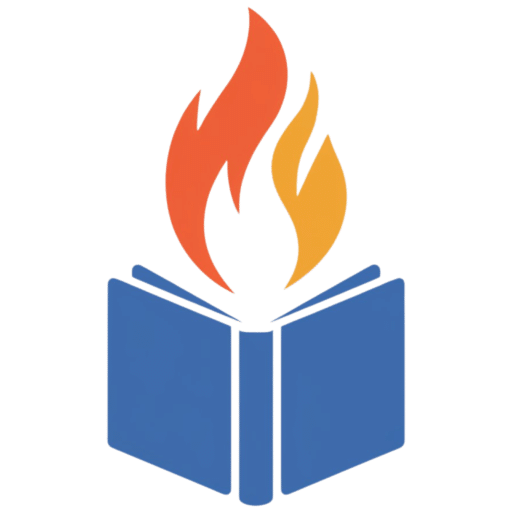What is a Direct-to-Film (DTF) Printer?
Direct-to-Film (DTF) printing is a method where designs are first printed onto a special film and then transferred to various substrates, such as textiles, using heat. This technique has gained popularity among small businesses for its versatility and ease of use. Unlike traditional methods like screen printing or sublimation, DTF allows for high-quality, full-color prints on a variety of surfaces, including cotton, polyester, and blends.
Benefits of DTF Printing for Small Businesses
DTF printers offer several advantages for small businesses. They are cost-effective, particularly for short runs and custom designs, and provide a fast turnaround time. The process is also relatively simple, which means less training and lower labor costs. Additionally, DTF printing is known for its vibrant colors and durability, making it a great choice for creating eye-catching products that stand up to everyday use.
Key Features to Look for in a DTF Printer

Print Quality
When choosing a DTF printer, print quality is paramount. Look for printers that offer high resolution and accurate color reproduction. The quality of the print affects the overall appearance of your products, so opting for a model that produces sharp, vibrant images will enhance your brand’s appeal.
Ease of Use
A user-friendly DTF printer is crucial, especially for small businesses where time and resources are limited. Choose a printer with an intuitive interface and straightforward setup process. Features like automated cleaning cycles and easy-to-adjust settings can save you time and reduce frustration.
Cost Efficiency
Evaluate the initial cost of the printer against its long-term benefits. While a higher upfront cost might seem daunting, a more expensive printer could offer better reliability and lower operating costs in the long run. Consider factors such as ink and film costs, maintenance requirements, and the printer’s overall durability.
Size and Scalability
Consider the size of the printer in relation to your workspace and production needs. A compact model might be suitable for a small operation, but ensure it can handle the volume and type of work you plan to produce. Also, think about whether the printer offers scalability options, such as upgrades or additional features, as your business grows.
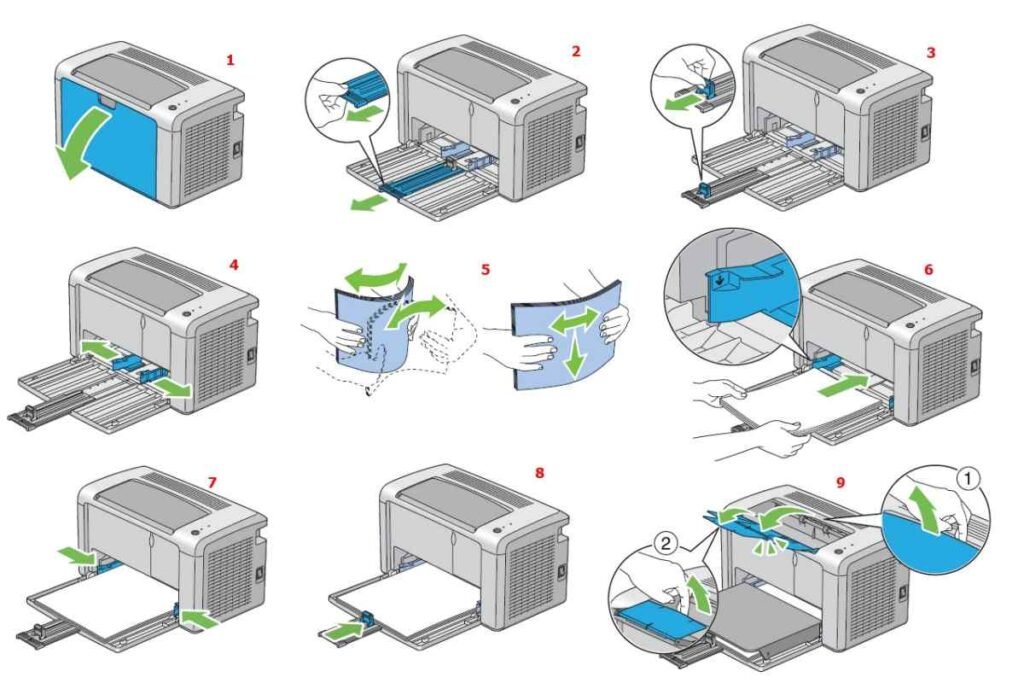
Top DTF Printers for Small Businesses
1. Epson SureColor F1070 (Best for Beginners)
Epson SureColor F1070 is a great choice for small businesses due to its balance of affordability and performance. This printer delivers high-resolution prints up to 1440 dpi, ensuring sharp, vibrant designs. Its user-friendly touchscreen interface simplifies operation, making it accessible even for those new to DTF printing. With a compact design, it fits comfortably in smaller workspaces. However, it may require more frequent maintenance compared to higher-end models and is best suited for businesses with moderate production needs.
Epson SureColor F2270 (Great for Growing Businesses)
For those seeking versatility and advanced features, Epson SureColor F2270 stands out. It boasts dual print heads, which enable faster production speeds and improved efficiency. This model supports a wide range of films, making it adaptable for different types of projects. Its robust build ensures durability, although it comes at a higher initial cost. Epson SureColor F2270 is ideal for businesses that require quick turnaround times and a printer capable of handling various printing challenges.
Prestige A4 (Lowest Cost)
Prestige A4 is designed for high-performance and high-volume production. Its extra-large print area and integrated pre-treatment station cater to larger projects and continuous workflows. The advanced color management system ensures accurate and vibrant prints, making it suitable for businesses focused on high-quality output. While it has a higher price tag and occupies more space, Prestige A4 is an excellent investment for businesses looking to scale up their operations and produce premium-quality products consistently.
Comparing DTF Printers What to Consider
Price vs. Performance
When comparing DTF printers, balance the cost with the performance you need. A higher-priced model may offer better features, faster speeds, and higher print quality. However, assess whether these advantages align with your business needs and budget constraints.
Customer Support and Warranty
Reliable customer support and a solid warranty can significantly impact your overall satisfaction with a DTF printer. Check if the manufacturer provides responsive customer service, technical support, and a comprehensive warranty to cover potential issues and ensure smooth operation.
Additional Features
Look for extra features that could enhance your workflow. Some printers come with additional capabilities like automatic film feeding, built-in pretreatment systems, or advanced software for design management. These features can increase efficiency and make your operations smoother.
Tips for Getting the Most Out of Your DTF Printer

Maintenance and Care
Proper maintenance is key to extending the life of your DTF printer and ensuring consistent print quality. Regularly clean the print heads and other critical components to prevent clogging and buildup. Follow the manufacturer’s guidelines for maintenance schedules and use recommended cleaning supplies to avoid damage. Keeping your printer in a dust-free environment can also help reduce maintenance needs.
Choosing the Right Films and Inks
Compatibility between your printer, films, and inks is crucial for achieving the best results. Use high-quality films and inks that are specifically designed for DTF printing. Choosing the right products will help you avoid issues like poor adhesion, color fading, or print defects. Always test your materials to ensure they work well with your printer and produce the desired results.
Optimizing Print Settings
Adjusting your print settings can make a significant difference in the final output. Experiment with settings like print resolution, color profiles, and curing times to find the best configuration for your specific needs. Regularly calibrate your printer and monitor its performance to ensure consistent results. Fine-tuning these settings will help you achieve vibrant, high-quality prints every time.
Frequently Asked Question
What is a DTF printer?
A DTF printer prints designs onto a special film, which is then transferred to various surfaces using heat.
What should I look for in a DTF printer?
Key features include high print quality, ease of use, cost efficiency, and size suitability for your workspace.
Are DTF printers easy to maintain?
Yes, but regular cleaning and using the right materials are essential to keep your printer in good condition.
Can DTF printers print on different materials?
Yes, they can print on various surfaces, including cotton, polyester, and blends.
What are the benefits of using a DTF printer for my small business?
DTF printers are cost-effective, offer high-quality prints, and are suitable for both small runs and custom designs.
Conclusion
In summary, selecting the best DTF printer for your small business involves evaluating key factors like print quality, ease of use, cost efficiency, and size. Top models include those that offer reliable performance and meet your specific production needs. Consider both the initial investment and long-term benefits to find a printer that aligns with your business goals.
Choose a DTF printer based on your unique requirements, such as print volume, budget, and space. Models with high resolution, user-friendly features, and robust support will likely provide the best value. By investing in the right equipment and following best practices for maintenance and settings, you’ll be well-equipped to produce high-quality prints and grow your business effectively.